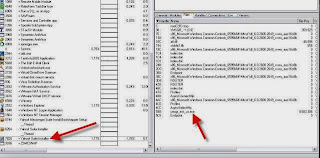bismillah... this is my site, agung sagita's site, where i spill all my idea, my feeling, my thinking and everything...
27 September 2008
Mudik mudiik...
Macet macet tuh pas di padalarang, masuk pintu tolnya macet 1 kiloan, dari km 119 mpe 120, udah itu lancar, baru macet lagi, tapi ini mah bukan karena acara mudik kyknya, macet di buah batu mah tiap gw balik bandung klo wiken pasti macet cet cet...
Alhamdulillah step 1 gw mudik lancar hehehe, tinggal step 2 ke ciamis, step 3 ke bandung lagi, dan step 4 balik jakarta lagi... smoga lancar teruus, berhubung libur yang panjangnya ampun ampunan ini
26 September 2008
Met Lebaran Semuaaaaaa....
Buat yang mudik, selamat dijalan, jangan ngantuk, jangan cepat marah, tetap tenang dan cool, salam hormat untuk sesama supir, ayeee !!
Buat yang ga mudik, jaga rumah tetangga yang mudik ya, sing patroli yang rajin, hehehe
Buat yang puasa, smoga kita termasuk orang orang yang diterima puasanya ama Alloh SWT
Met makan enak, jangan lupa berbagi, jangan lupa zakat fitrah, jangan kalap ama kupat n semur, inget kolesterol, hahaha...
Taqabbalallahu minna wa minkum, shiyamana wa shiyamakum.
[gbr dr renungansekilas.blogspot.com]
25 September 2008
YM Baru Versi 9.0.0.1912 Direct Download Link
Dodolnya, dengan seenak udelnya, file installer ini bakal diapus stelah dijalanin, 15 mega boow, asem, emangnya murah waktu n benwit di indo, yang pake inet unlimited sih ga masalah, itu juga klo sukses donlot sekali jalan, nungguinnya itu lho.
Untungnya gw punya taskinfo, yang bisa monitoring file executable yang lagi jalan n file file apa aja yang diakses ama executable itu
So, ini direct donlot dari kitaupload.com, didalemnya ada yahoo messenger ama yahoo toolbar, just in case lu butuh buat nginstall di beberapa komputer, kyk gw admin yang menyeru pada rakyat kantor agar ikut update, klo tiap orang narik 15 mega, bayangin aja buang buang benwitnya. ck ck ck...
Dari tampilan sih, perasaan lebih rapih, n status available/busy/invisible dipisah ama status keterangan, lainnya masi tetep lah ga tau stabil atau nggaknya.
Enjoy..
24 September 2008
Slashdot...
Kadang kadang klo gw suntuk, yg gw search cuman komen komen yang dikasih tag funny aja, selain yang funny, komen yang bikin ketawa kadang kadang komentar yang ngeledek windows atau linux, tergantung si pendukungnya.
Misalnya artikel ini, artikel tentang pertanyaan seseorang yang nanya sistem operasi apa yang paling cepet yang isinya cuman text editor
Banyak jawaban yang nyaranin pake linux minimalis dengan nano didalamnya, nah yang nyaranin windows ini yang bikin cengar cengir, contohnya dibawah :
+Whenever I run Vista my computer gets a fast boot to the main screen, In fact, one time I kicked my monitor clear across the room, and I am generally a very calm person.
++Are you saying that you were able to alter the boot time by putting the machine in motion? That's quite a kick you got there.
+Windows Vista Ultimate. Just get a sharpie and write on the screen.
hahahaha....
19 September 2008
Lampu Phillips Boong Niy...
You must put every claim to the test...
Phillips ngeklaim lampunya kuat tiga taun, so.. semua lampu phillips itu gw tulisin tanggal belinya, ga cuman lampu deng, pokona barang barang yg gw beli yang ngeklaim kuat sekian sekian taun gw tanggalin.
Lampu diatas di bagian emh.. bagian mana ya, da lingkaran, sebelah kirinya deh, harga n tulisan "ktnya 3 thn", biar gw inget dia ngeklaim 3 taun gitu... n sebelahnya lagi gw tulis tanggal beli, yaitu 17 des 2006.
Tanggal segitu, lampu itu gw beli 19400 perak, ternyata sekarang harga lampu dengan tipe yang sama 21500 perak ey, inflasi 10,8% hehehe...
Ternyata eh ternyata... lampu itu mati kmaren, tgl 18 sep 2008, beuuh, boro boro 3 taun, 2 taun aja ga kuat, lampu ini padahal ditaro di kamar belakang lho, yang ga nyala manteng, apa justru karena sering di nyala matiin jadi cepet mati ya?
18 September 2008
Ga Akan Nuntut Naek Gaji Deh...
There are many things in your life that will catch your eye
but only a few will catch your heart....pursue those.
Controlling Two Computer With One Keyboard+Mouse
Synergy lets you easily share a single mouse and keyboard between multiple computers with different operating systems, each with its own display, without special hardware. It's intended for users with multiple computers on their desk since each system uses its own monitor(s).
Look at my situation below, for further explanation, I have two computer, on the right I named it agungsp, its a PC with two monitors, and on the left I named it agung-sp
So, go download the software and Install it into those two computers.
First set up the synergi at the computer that will have role as the server or the one that will share its keyboard+mouse.
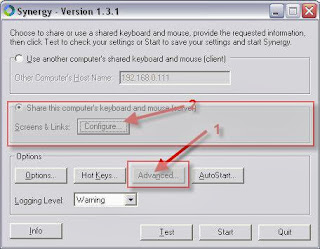
After the synergi's application shown, press the advanced button, then a form will pop up,
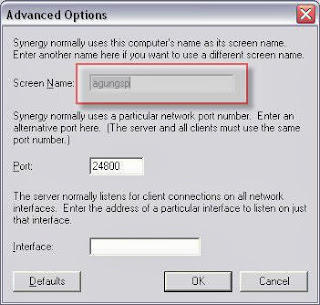
Enter the server's name, with mine, I named it agungsp, press OK if you have done with naming, and back to main form, then press the configure button to show this form
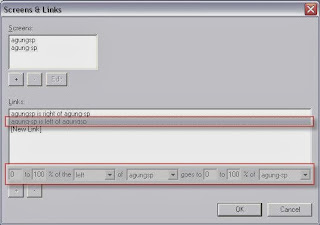
In here, you must add all the computers'name thats using synergi press that [+] button at the upper left, and add them there.
After adding them, you must tell each of their position to the other, in my case, I must tell that agungsp is right of agung-sp AND I must tell that agung-sp is left of agungsp, please note, must tell every case of each computer, though for human telling that comp1 is left of comp2 is enough, for synergi you must also tell that comp2 is the right at the comp1, hehehe
After finished at the server go to the client, the computer that will be controlled,
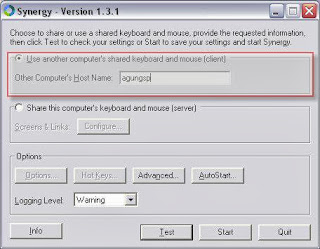
Setting up the client is easy, choose the first option, and enter the server's name.
After all is done, you can set whether you want synergi running each time the computer start by pressing the button named Autostart, then start the synergi, by pressing the start button or test button, just to make sure and everythings are working.
Start both of the synergi at the server and at the client, and happy remoting them.
Note: use this only if the computers are near of each other, if its far away of course you need other type of remoting such as Windows Remote Desktop, VNC or Remote Admin.
Gambar Gambar Keren Gratisan
Jeleknya, dia ngelompokin berdasar category aja, ga ada fitur searching dan tagging yang bagus, jadi aga susah klo mo nyari foto spesifik, untuk gratisan, lumayan banget lah...
17 September 2008
FWD: 10 Langkah Jitu Membuat Artikel Canggih (DIJAMIN BERHASIL)
Ingat orang terhormat lah yang mengingat jasa, bila anda berhasil atau menjadi terhina karena tips ini, kembalikan semuanya pada penulis artikel ya, saya tidak bertanggung jawab
=====
Ingin membuat artikel Anda terdengar canggih layaknya koran/majalah terkemuka sehingga kawan/dosen/selingkuhan/tukang bakso (coret yang tidak perlu) terperangah? Berikut ini tips sederhana yang berguna. Contoh:Judul artikel harus terdengar super hebat seperti: KELANGKAAN PANEN GANDUM DI ESTONIA ABAD 18 DAN HUBUNGANNYA PADA INPIRASI SOLZHENITSYN DALAM MENULIS GULAG ARCHIPELAGO.
- Buka artikel dengan kalimat puitis seperti “berakit-rakit ke hulu, berenang-renang ketepian, bersakit-sakit dahulu, megap-megap kemudian” kalau masih sulit kutip saja puisinya W.B Yeats.
- Selanjutnya memperkenalkan persoalan yang akan dibahas, kalau Anda hendak membahas fenomena penen gandum di Estonia awal abad 18 bukalah dengan deskripsi dimana Anda bertemu hantu petani Estonia di sebuah kafe di kawasan Shibuya, Tokyo ketika Anda menjadi juru runding dalam Konferensi G-8 tahun 1986 (kalau pada tahun tersebut Anda masih SMP atau bahkan masih dalambentuk Zigot, silahkan ubah tahunnya sendiri).
- Pastikan perjumpaan Anda dengan hantu petani Estonia tersebut layaknya Hamlet bertemu hantu ayahnya.
- Sisipkan kutipan dari seorang ahli yang namanya hanya bisa dieja kalau Anda mengunyah singkong rebus pada jam 12 malam lalu buat interpretasi liar dari kutipan sang ahli tersebut, contohnya, coba hubungkan efek Doppler dengan seksualitas pria.
- Maka kutip lagi Freud, ingat Anda tak Freud asli, cukup baca karya sastra yang selangkangan.
- Turunkan kadar kecanggihan paragraf ini karena jangankan pembaca, Anda mungkin mual membaca tulisan Anda sendiri.
- Kutip Clifford Geertz, Fabian Barthez (penjaga gawang timnas Perancis pada Piala Dunia 1998), Samuel Huntington, Jenna Jameson lalu Solzhenitsyn sendiri.
- Bahas hubungan konsep sinematik Godard dan Fritz Lang serta komposisi pupuk pada lahan gandum di Estonia yang berhubungan langsung dengan aforisma Nietzsche serta inspirasi Solzhenitsyn menulis Gulag Archipelago jangan lupa kutip juga statistik rating televisi di Ceko.
- Tutup artikel dengan kalimat puitis contekan Gibran atau Hemingway jangan lupa di bawah nama Anda tulis jabatan keren anda, contoh: Esais mandiri yang aktiv di lembaga sosial Timbuktu untuk membantu pelestarian badak bercula lima.
- Kirim artikel tersebut ke koran ternama, dan jika benar dimuat, saya ingin 50 persen honor menulisnya.
======
Saya terima sebagai perantara transferan, hehehe, potong 50% buat mr Takdir ya hihihi
Google Desktop 5.8
Keren ey, n bener lumayan enteng, butuh beberapa waktu untuk nge index satu komputer gw, ya udah gw biarin nyala aja semaleman, di windows xp ini, tadinya gw pake colibri untuk manggil secara cepet aplikasi2 di start menu, ala vista gitu deh, nah dengan adanya google desktop gw buang deh si colibri, soale lebih cepet n stabilan si google desktop ini.
Dia pake teknik apa ga tau, alpha blending dsb kali ya, soale ga bisa dicapture :D, harus nyari capturan directx kyknya, pokonya keren deh, cobain ya :pp
Pengen nya sih company gw pake google search appliance, integrated ama google desktop yg dipasang di tiap tiap komputer di kantor gw, buat enterprise local search portal gitu, jadi klo gw mo cari lagu *lhwo..kok bukan dokumen*, sapa tau bisa nemu di kompie temen sekantor yang lain gitu, hehehe, asemnya blom nemu bajakan n crack GSA ini ey *halah*
Silakan coba n donlot dulu dari http://dl.google.com/dl/desktop/R/en/GoogleDesktopSetup.exe ya, thx
16 September 2008
Kok Bisa..?
Yang lu sembah itu Tuhannya Langit dan Bumi...
Tempat menghamba elu itu Penguasa Semesta...
Yang bikin lu tersungkur sujud menyembah takzim itu Pemilik Pintu Pintu Rezeki...
Kok bisa elu kekurangan? ga salah lo?, minta nya kurang bener kali, atau.. elu ga pernah minta duit ya? sungkan? malu? ga kepikiran?
Surga aja kita minta, masa.. ga pernah lapar, jauh dari sakit, jauh dari bencana, hutang lunas, banyak duit, rumah megah, istri ceria dan anak-anak yang sempurna tubuh rupa dan akhlaknya GAK LU MINTA ?!!
*lg prihatin ama 21 orang mati karena rebutan nerima zakat 30rebu*
*Ya Rabb, yang kusembah adalah engkau tempat ku menghamba adalah engkau, maka jadikanlah aku orang yang menang, yang bisa memberi dan menolong, bukan termasuk hambamu yang lemah, miskin, tidak berdaya, terlilit hutang dan membebani orang lain, Amin*
13 September 2008
Total Size Bikin aespesoft.com
Mpir semuanya gw pake buat ngoprek si aespesoft.com, tadinya sih ga pengen tuh langganan broadband mo nyolong benwit inet kantor aja, tapi kantor juga lemotnya minta ampun, akhirnya nyolong waktu ngedesain di PC kantor aja, baru deh uplod dirumah.
Sisa 260 MB, ini untuk proyek berikutnya, tapi kyknya gw bakal jebol 500MB niy, gapapa lah, demi proyek iseng yang mudah mudahan ngasilin duit sampingan. Doain aje yee...
Web aespesoft.com Beres Juga
Kurang lebih 2 hari, modif web ini, bangga juga dengan hasilnya, murni kerjaan sendiri, ga jelek jelek amat kan, hihihi... iya iya, pernyataan yang sangat bias, tapi emang kan :D
Engine yang dipake adalah wordpress, demi supaya bisa pasang wordpress ini, bela belain harus upgrade hosting ke idwebhost, gapapa lah, demi penampilan yang lebih bagus.
Theme yang dipilih adalah massivepress dari wpelements.com, tapi banyak banget yang harus di edit dari theme ini, untungnya udah dapet tugas dari kantor buat bikin sistem yang pake PHP, jadi rada ngerti koding themenya, kepalang tanggung edit theme nya, sekalian aja di translate ke bahasa Indonesia, editing ini lumayan nyolong waktu di kantor hihihi, kalau kalau ada yang berminat dan suka juga silakan copy di link download aespesoft.com
10 September 2008
Yang Ngabisin Benwit
Emang untuk yg berlimit limit ria, akse internet mah harus tau diri ya, hihihi...
Indosat 3.5G Broadband
Liat speed diatas, woo hoo, kenceng kan, lumayan, gw registrasinya via online jumat minggu kmaren via link ini setelah ngisi itu, baru hari senin gw di kontak ditanya mo langganan paket apa, walopun ada paket unlimited disitu gw pilih yang economy aja bayar 90rb untuk 500 MB per bulan tapi speed bisa maksimum, klaimnya nyampe 18 mbps, tapi waduk ah... siang siang baru nyampe gambar diatas, hehehe, ga tau ntar malem dirumah. Setelah di telepon senen, hari selasanya dateng deh orang indosat dengan style necis gw pikir manager yang dateng nganterin sim card, gaya bener marketingnya, hebat ya, demi mencari 90rb per bulan, wkekeke
Untuk modem nya gw pake huawei e220 harga 950rb beli di UC98, ga tau klo ditempat lain, di guwe rada ribet nih nginstallnya, kudu ngeheck mpe device management XP sgala macem, cape deh, tapi sukur bisa jalan, panjang critanya, males nulisnya :p, smoga cuman pengalaman pribadi dikomputer kantor n laptop gw aja.
Setelah modem beres sih, semua nya gampang banget, tinggal running dialer bawaan si modem, setting koneksi kyk APN (Indosat3g), user/password (indosat/indosat), klik connect, langsung deh jalan.
Guwe langganan kayak gini paling supaya bisa online dirumah malem hari ama sabtu minggu aja, makanya cuman milih paket ekonomi yang limitnya 500MB, lagian donlot donlot sofwer sofwer aneh, e-book, komik, dsb udah lewat masanya buat guwe, skarang gw konsen manage web gw ama web alternatif buat nyari adsense yang masih di mocking user interfacenya, tunggu aja launching nya *halah.. kyk ada yg mo liat aja ya hakekeke*
Smoga ga kayak telkomsel flash deh si indosat ini, soale kata nya sih indosat paling gede bandwidthnya, smoga yang paket non unlimited (:ppp) stabil terooos...
05 September 2008
03 September 2008
Comfort Zone...
Reading about Andy Noya resigning from metro tv from mailing list to another, makes me miss the experience when working by myself for about two years ago.
Yes, it brought more money, hehe, made you stronger and more of a fighter but the risk wasnt easy either.
I've discussed with my wife about resigning and leave the current office, but decided to stay around, at least until the end of this year, except get fired instead, hahaha...
A couple times arrived that make me to resign from here, but time after time, there comes some inevitable temptation, most of them are new knowledge that I can learn from.
I was an acute commercial application programmer such as ERP suite modules coder, modifier, accounting programmer, and even have my own point of sales application. Thanks God that my old friend ask me to join him in this company working as IT admin.
First job is easy, handling the network and manage it, then come one after another, cool new experience, starting playing with Cisco, asterisk PABX, Linux servers, BTS Installation and setup [yes GSM's BTS, even though not involved in the next step, hehe], and now I got new one, back to coding using PHP.
I was planning to use .NET for web programming, but never got a free time, to start and learning it, so here come the PHP system, I need to develop simple attendance log that communicate with finger scanning devices, the web is simple and done in two days, but quite opening to PHP's world.
No language is superior, It just a matter of cleverness to harness a language to their maximum potential.. to make money !. Yes MONEY !..
So here I am, still, learning, playing and back coding, and staying again in the comfort zone, receiving month to month paycheck, with scheduled working hours everyday, Alhamdulillah, and good luck to you Mr Andy.
[gambar dari : http://www.lloydflanders.com/]
Google Chrome Direct Download Link
If you're Indonesian below is the direct link to download google chrome, from kitaupload that I think using IIX because it is quite fast.
http://www.kitaupload.com/download.php?file=157chrome_installer.exe
I dont know how long it will be there, so, try it.
Google Chrome Installation Experience
Wow.. what a suprise, so small download, but I realize it in an instant that it just the installer's seed of something i verry dislike, its like yahoo messenger installation, that give a small application to user to download first then that small application is the one that will download the real thing [main application] from the server.
And the worst part is, the huge file downloaded later will be deleted right away, after finishing instalation, what a fool trick, such a waste of bandwidth, especially for me !!!.
So, the downloading begin after the small installer is executed, because I need the real installer to share it with the rest of my office's mates I need to track where the real application download goes, so using some monitoring tools I can tell that the file is put to this folder :
C:\Documents and Settings\[your xp username]\Local Settings\Application Data\Google\Update\Download\{78CA6B42-EF51-419F-B059-36D8D9264B6B}
The {78CA6B42-EF51-419F-B059-36D8D9264B6B} part might change for each computer, I dont know, make sure you are opening this folder and watching it, because when the installation is finished, this folder will be deleted, yes.. deleted, gone, buuzz...and... damn!
The finished download will be around 7521 KB, and it will installed automatically,
02 September 2008
Google Making Another Browser..
Waw...
On the surface, we designed a browser window that is streamlined and simple. To most people, it isn't the browser that matters. It's only a tool to run the important stuff -- the pages, sites and applications that make up the web. Like the classic Google homepage, Google Chrome is clean and fast. It gets out of your way and gets you where you want to go.
Thats just what everybody wants, but what i needed the most are : a hell of superb blocking ability, saving any component in a page such as movies, flash beside picture of course, well we can do this all in firefox but using other plugins that sometime just causing firefox to crash.
Hope this google chrome is put the claim to the result as it is, tomorrow [2008-08-03] they will launching it, cant wait to test it..
And... this is one of the early steps towards google operating system right?
Hehehe
01 September 2008
Speedometer Vs GPS
Bisa diliat diatas, speedometer nunjukin kurang lebih jalan kecepatan 90 kpj, tapi GPS baru 75 kpj-an, ini masi kecepatan sedang, tapi klo udah lebih cepet, lebih ngaco lagi speedometernya, gw ga berani moto pas lagi ngebut, orang gila kali ya, tapi klo gw pake kecepatan 120 kpj, GPS cuman nunjukin kecepatan 100kpj an, ampir di beberapa mobil yang gw naekin, nunjukin kayak gini, entah mobil gw [mazda kuno/xenia], mobil adek gw [atoz] ato mobil travel yang tentunya lebih dari satu.
Gw lebih percaya GPS jelas, walaupun akurasinya 3 meteran, tapi dipakai konsisten puluhan kilo ngebut, harusnya bisa meniadakan pengaruh tidak akurat skian meter ini kan.
So, hehehe jangan blagu klo bilang bisa ngebut skian skian kpj, klo dasarin infonya dari speedometer ya, paling ngga kurangin 10-20kpj-an deh, hehehe