Synergy lets you easily share a single mouse and keyboard between multiple computers with different operating systems, each with its own display, without special hardware. It's intended for users with multiple computers on their desk since each system uses its own monitor(s).
Look at my situation below, for further explanation, I have two computer, on the right I named it agungsp, its a PC with two monitors, and on the left I named it agung-sp
So, go download the software and Install it into those two computers.
First set up the synergi at the computer that will have role as the server or the one that will share its keyboard+mouse.
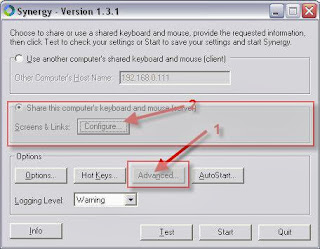
After the synergi's application shown, press the advanced button, then a form will pop up,
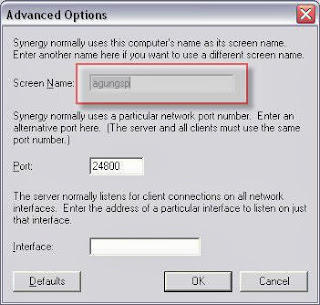
Enter the server's name, with mine, I named it agungsp, press OK if you have done with naming, and back to main form, then press the configure button to show this form
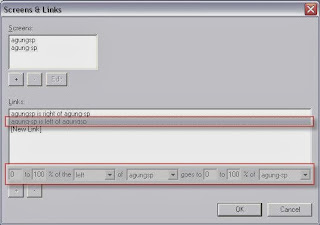
In here, you must add all the computers'name thats using synergi press that [+] button at the upper left, and add them there.
After adding them, you must tell each of their position to the other, in my case, I must tell that agungsp is right of agung-sp AND I must tell that agung-sp is left of agungsp, please note, must tell every case of each computer, though for human telling that comp1 is left of comp2 is enough, for synergi you must also tell that comp2 is the right at the comp1, hehehe
After finished at the server go to the client, the computer that will be controlled,
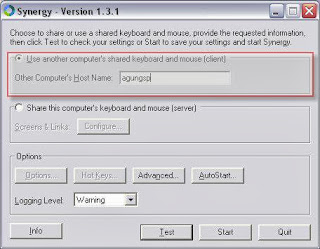
Setting up the client is easy, choose the first option, and enter the server's name.
After all is done, you can set whether you want synergi running each time the computer start by pressing the button named Autostart, then start the synergi, by pressing the start button or test button, just to make sure and everythings are working.
Start both of the synergi at the server and at the client, and happy remoting them.
Note: use this only if the computers are near of each other, if its far away of course you need other type of remoting such as Windows Remote Desktop, VNC or Remote Admin.

No comments:
Post a Comment