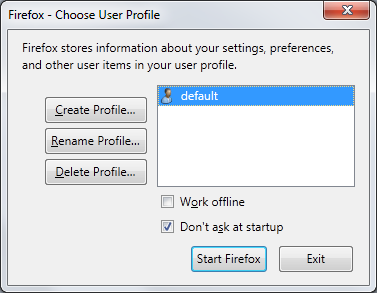Salah satu hal yang gw kehilangan di outlook, auto BCC ke diri sendiri, gunanya buat backup dan ga lost track klo pake threaded view di thunderbird, kalau di outlook istilahnya conversation view (menu view->arrange by->conversation)
Untungnya yang ngerasa butuh fitur ini banyak, googling bentar ketemu deh, trik untuk pasang macro biar tiap kita send, ada penyisipan alamat bcc
Salah satu trik yang gw coba dan berhasil gw dapet disini
Kalau2 situs itu down, inti nya
1. ke menu tools-macro-visual basic editor (atau teken alt + f11)
2. lihat gambar dibawah
- dobel klik ThisOutlookSession
- pilih outlook application
- pilih application
- pilih itemsend
- paste code dibawah
- ganti alamat email dengan email yang akan di-bcc
- save
- test kirim

Dim objRecip As Recipient
Dim strMsg As String
Dim res As Integer
Dim strBcc As String
On Error Resume Next
' #### USER OPTIONS ####
' address for Bcc -- must be SMTP address or resolvable
' to a name in the address book
strBcc = "GantiEmailIniJanganLupa@domain.com"
Set objRecip = Item.Recipients.Add(strBcc)
objRecip.Type = olBCC
If Not objRecip.Resolve Then
strMsg = "Could not resolve the Bcc recipient. " & _
"Do you want still to send the message?"
res = MsgBox(strMsg, vbYesNo + vbDefaultButton1, _
"Could Not Resolve Bcc Recipient")
If res = vbNo Then
Cancel = True
End If
End If
Set objRecip = Nothing
Cuma bedanya ama thunderbird, kayaknya outlook detek conversation dari subject email, kalau thunderbird agak lebih cerdas, entah dia detek identitas email atau gimana, walaupun ganti subject saat kita reply email, dia bisa tau itu masih conversation yang sama dengan yang di reply
Dan yang pasti, outlook itu lemooot...
Update:
Kalau kita punya multiple account di outlook, dan masing masing diset untuk nge-bcc ke dirinya sendiri, tambahin lagi kode berikut :
If Item.SendUsingAccount = "Microsoft Exchange" Then
strBcc = "agung.sagita at switchlab.com"
Else
strBcc = "agungsp2000 at yahoo.com"
End If
Item.SendUsingAccount itu nama account yang kita pake saat mau nulis email, info ini perkembangan dari yang gw baca disini, btw ganti " at " diatas jadi "@" ya :p
Lengkapnya, untuk multiple account, codingnya jadi gini